Download Krnl for Roblox
Download One of the Best Roblox Executor Free!
Teleport, ESP, Speed, Fly, Infinite jump, and so much more. A powerful all in one package.
Krnl Introduction
Krnl is one of the most reliable Roblox executors out there in terms of script performance. Krnl is rarely crashed and is a very stable and steady executor. This Krnl is also designed by the highly trustworthy Ice Bear, who produced other authentic cheats in the past. Krnl’s support for the complete drawing library, debug library. Many unusually advanced functions can also be supported and run by Krnl, like some super-compact scripts such as Owl Hub. Krnl offers some of the previously premium-only features for ‘FREE’, so now you won’t need a paid executor for some scripts.
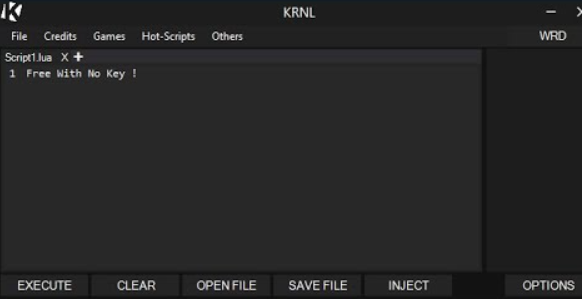

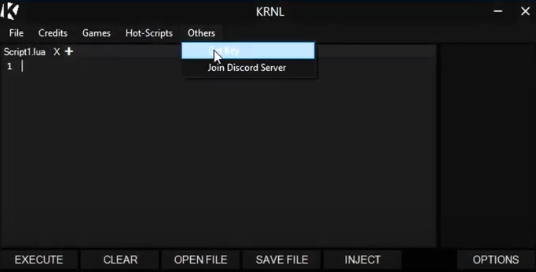
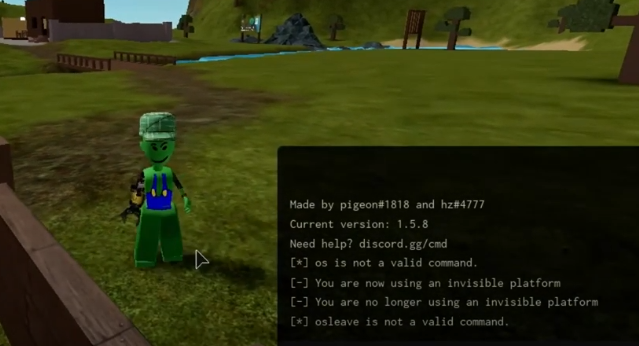
Instructions
- Download Krnl for your device and disable your antivirus.
- Join a game
- Finishes the key system after opening the Krnl.
- After you obtained your key, copy it and paste it into the key box, and then click on the submit.
- You will then receive a script executor. Click the button that shows inject near the bottom.
- Try executing our scripts available at the official website of Krnl.
Download Krnl
Also Check:
Delta Exploits: One of the top mobile executors for Roblox, Delta Exploits enhances gameplay with customizable features and regular updates, perfect for both casual and serious gamers.
Fluxus: Known for its stability, Fluxus executor is a long-standing Roblox executor that allows efficient script running. Download it from fluxus.mobi for user-friendly performance and updates.
Delta Executor: Delta Executor stands out for its advanced capabilities in running scripts smoothly. With an intuitive design and frequent updates, it optimizes gameplay for all Roblox players.
Bloxstrap: To optimize Roblox performance, Bloxstrap reduces lag and improves load times. Its easy installation makes it a great choice for players seeking a smoother gaming experience.
Codex Executor: As a popular choice, Codex Executor offers a straightforward setup for running scripts in Roblox. Regular updates ensure compatibility with the latest game features.
Appleware Executor: Designed for iPhone users, Appleware Executor provides an easy way to run Roblox scripts. Regular updates keep it compatible with iOS for an enhanced mobile experience.
Natro Macro: For automating tasks in Bee Swarm Simulator, Natro Macro is an excellent tool. Its user-friendly design helps players progress efficiently, making it essential for fans.
FAQs
Q1. Is Krnl is safe to use?
Ans. You can trust on security matters because Krnl is created by none other than Ice Bear.
Q2. Why does it state game engine version mismatch?
Ans. The game updates every week or more frequently that’s why you also need to update the Krnl too. The dev usually releases the update within an hour for Krnl. However, sometimes it takes a max of 6 hours to receive the update. But if you still didn’t see any of the updates after 6 hours, it means something is obstructing Krnl to get the update. Normally, it’s your firewall or antivirus. You have to disable your anti-virus program to get the update.
Q3. Why sometimes it crashes on injection?
Ans. Please close the game for 30 seconds or more before joining it again if the Krnl keeps on crashing on injection. It may sometimes need few tries before it gets running again. Sometimes restarting your device or computer may also work.
Q4. Krnl crashed in the middle of the game.
Ans. Some scripts use too much RAM, and so it crashes the game in between games. For instance, the fly script utilizes too much RAM, and ultimately, it will smash the game. Many of the scripts are also not supporters for endless time usage.
Q5. Why doesn’t this work with the Windows Store version of the game?
Ans. Since it was created just for the website version of the game engine, That will not operate for the Windows Store version.
